Navigate To Urthgame.com
(Short Form)
To navigate to Urthgame.com you need to do the following:
- Have a working internet connection.
- Open a web browser program.
- Enter the Urthgame URL, urthgame.com into the web browser's address bar.
1) Connect to the internet.
2) Open your web browser program. Programs are opened by clicking their icons with the left mouse button. Four places to look for web browser icons are:
- On the desktop
- On the task bar along the bottom of the desktop
- On the Start menu (click the Windows Start button)
- In the All Programs listing (click the Windows Start button)
3) The web browser's start page should now be visible. Figure 1 shows Firefox's start page. The address bar is normally a long box located at the top of the page and to the left.
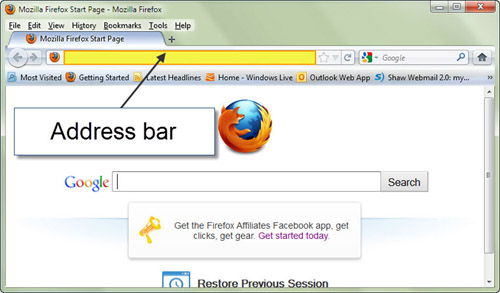
Figure 1 - Firefox start page.
4) Click any text in the address bar once with the left mouse button to highlight it, as shown in Figure 2.
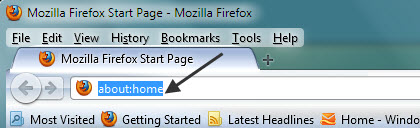
Figure 2 - Highlight text in address bar.
5) With the text still highlighted, type the web address for the Urthgame website, as follows: urthgame.com
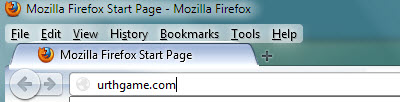
Figure 3 - Type web address.
6) Press the Enter key. The Urthgame.com web page now opens in your browser window (Figure 4). You have successfully navigated to Urthgame.com.

Figure 4 - Urthgame.com

