What Is An Orb?
Return to previous page
The button below is here so that you may return to your previous page when desired.
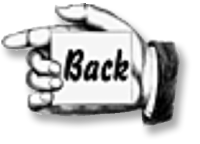
Sort of like a video game
Prosperity Path Orbs created using a custom video game engine that we have developed over the past 30 years. Once upon a time, long long ago on a platform called Amigo we started development. Then along came Quake and decent graphics cards on the Windows PCs. Given that Amigo had AmiGONE we switched development on the Windows platform.
Why is it called an Orb
Strangely enough, we use the enigmatic name "Orb" in order to avoid confusion. Huh? Here's the thing. If we called these Orbs a "Video Game" then you could be seduced into making all kinds of assumptions about the Orbs. You might expect to find monsters to kill. You might expect to get shot at. You might expect there to be dangerous situations in the game. None of this is true.
In a Prosperity Path Orb, your character will not be shot at or in any other way experience "danger".
What types of computers will Orbs run on?
As mentioned above, we developed our system for Windows desktops. Thus, you can expect the engine to run well on all Windows desktop computers (and most laptops) that a graphics card designed for video games. This includes Windows XP, Windowx 7, and Windows 8.
How can I tell if my video card is good enough?
If you and/or anyone else in your household is able to use your computer for video gaming it is most likely up to the challenge.
Yes, it's necessary that your computer have a semi-decent video card. But, it's not necessary to have a super-duper card.
If your computer can handle Diablo 2 (yes, 2 not 3) then it is probably okay. If you can play Worlds of Warcraft, Team Fortress, Halo, or any of the other modern video games, then you are home free.
What will these Orbs (or video game-ish things) do to my computer?
The Orbs are very similar to video games in what they demand and what they do. They will do the following:
- Use OpenGL and your video card to create visuals on your monitor.
- Use the Windows mp3 & wave handler to play sounds.
- Use the central processor to calculate movement through the game, encounters with objects, etc.
When an Orb is installed it will:
- Install itself into a folder called something like: c:\goddgames\orbname
- It will create a few subfolders in the goddgames\orbname folder to hold sounds, etc.
- It will not install anything in any other folder. This means no content will be copied into your system folder or documents folder.
- We do not modify the registry. This means that to totally remove the Orb (game) all you need to do is delete the main folder (such as c:\goddgames\orbname) and all of the content will be gone.
Our Aim
Or aim is to provide you with a great user experience, a worthwhile and productive gaming environment. We wish to be as unintrusive as possible. And we think we have managed that nicely. If we are made aware of improvements we will adopt them as quitely as possible.

